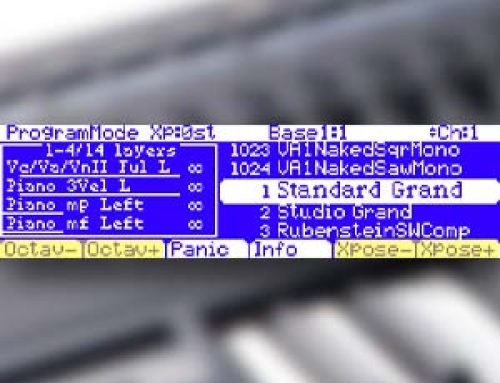Question:
I installed KORE 64 and all tests pass but the Programs/Setups do not display in the list. How can I correct this?
Answer:
There are specific KORE64 files that need to be installed for PC3/K’s with KORE64 or newly adding KORE64. Even if your unit is already running the ‘latest’ OS, you need to re-install the update following the specific instructions for units WITH KORE64 for the KORE64 option to work.
Select your specific model from the list below, re-download the current OS, and install it, carefully following the included instructions as written: