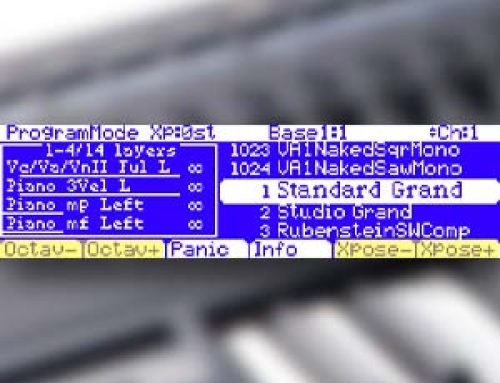Question:
My KORE 64 DIMM does not look exactly like the DIMM pictured in the installation instructions. How do I install it?
Answer:
Since its initial release, there was a change in the manufacturing of the KORE 64 DIMM.
Here is how each look:
They are functionally identical.
The installation instructions are essentially the same. The only significant difference is you can ignore the two pairs of extra empty pins at the top/center (these are unused).
The only pin jumper to be concerned with is the same 3-pin header (circled in red in the photo below). This is the same as you see depicted in the KORE 64 Installation Guide pg. 5, Fig 2:
The picture above shows how a later version KORE 64 DIMM should look new, out of the box. They all come pre-configured for the PC3K. Original PC3 users will need to change the jumper to pins 2+3.
NOTE: The extra black plastic jumper caps included in the install kit are just extra in case you were to ever lose the original.

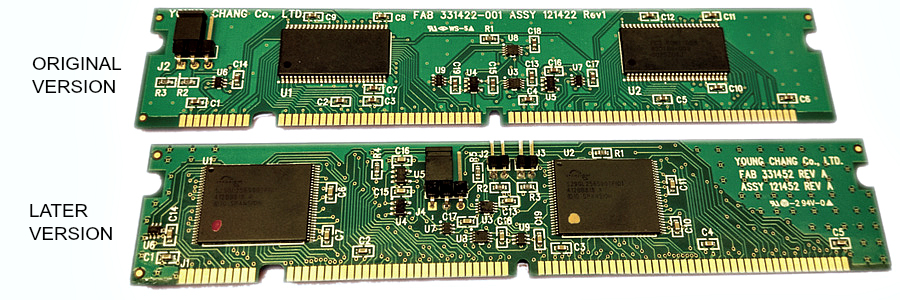
.jpg)