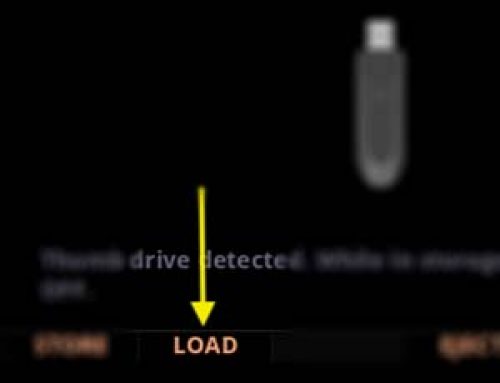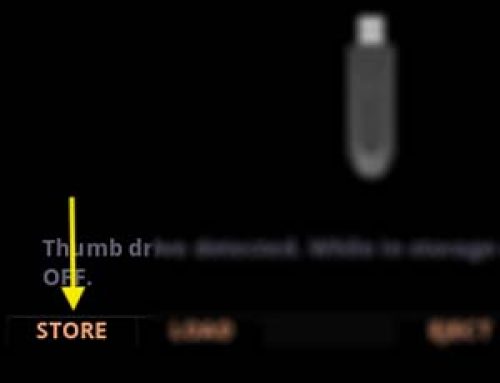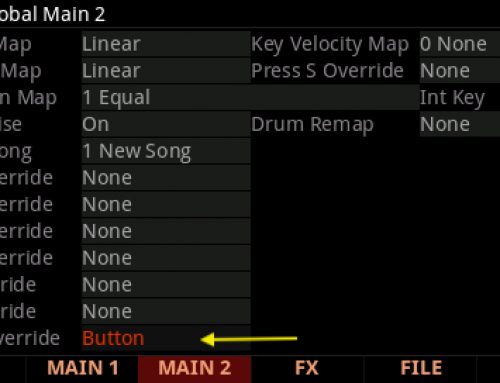Question:
How can I use the PC4’s front-panel transport controls to trigger my DAW’s start/stop?
Answer:
The PC4 uses MIDI Machine Control (MMC¹) to activate the Play/Stop/Pause² functions of your DAW.
There are two basic steps to establish control over your DAW’s Start/Stop/Pause functions:
- Enable the PC4’s front panel transport to transmit MMC messages, and
- Enable your DAW to receive MMC (if supported).
Enable MMC Transmission on the PC4
On the PC4 Global/MIDI page set the Xmit Transport parameter to “MMC”.
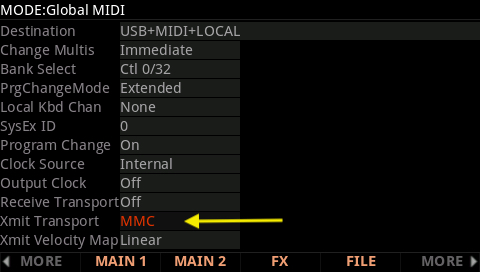
Enable MMC Reception on your DAW
In each DAW, the settings to enable the reception of MMC commands will be a little different. Check your DAW documentation for specifics.
Below we show the settings in Logic as one example:
Example:
On Logic’s Project Settings/Synchronization/MIDI page, enable the Listen To MIDI Machine Control (MMC) Input parameter:

Once the above two steps are done, the PC4 front panel transport will control your DAW’s Start/Stop/Pause functions.
Notes:
- Not all DAW’s support MMC. Please check your DAW documentation for compatibility.
- The current PC4 MMC implementation only allows control over Play/Stop/Pause, not Record or FF/RW.