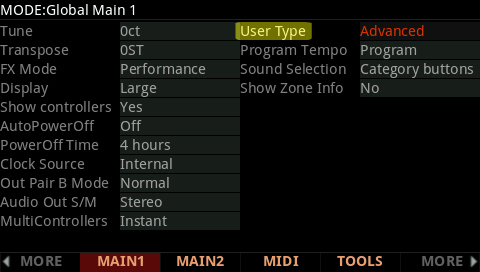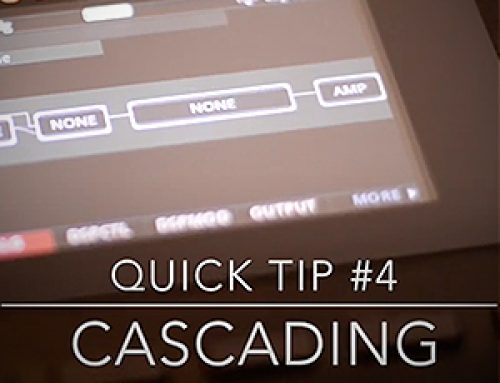Question:
How can I trigger certain layers of a program at full velocity, regardless of how hard the key is physically struck?
Answer:
- Go to the GLOBAL mode and set “User Type” to ‘Advanced’:
2. Go to PROGRAM mode, select the program in question and press EDIT.
3. Using the MORE soft buttons, navigate to the DSPCTL page. Highlight the “Level” parameter in the left column. Select the “VelTrk” parameter in the right column and set it to 0dB (see pic below).
4. (optional) You may want to adjust the “Level” lower to compensate for the now louder layer triggering.
5.Repeat for all layers as necessary.
6. Exit and Save the program.