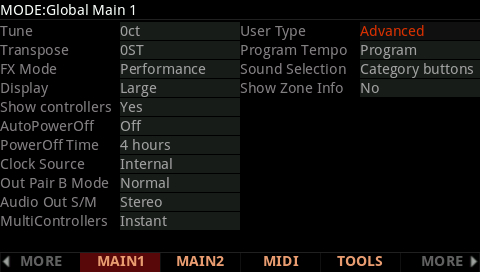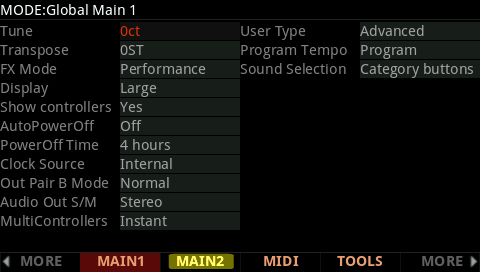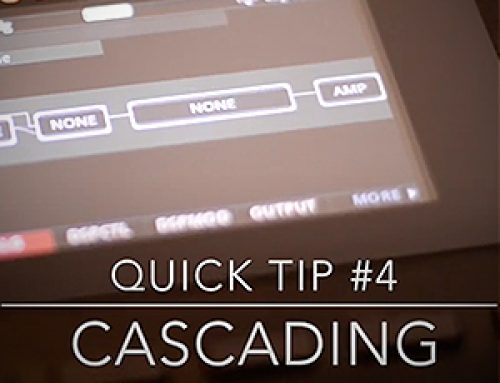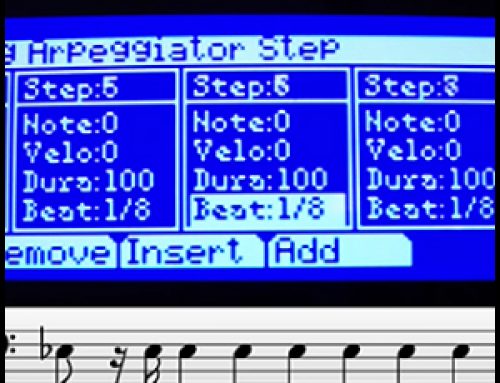Question:
How can I assign a switch pedal to navigate my stored Favorites?
Answer:
1) With the power off, connect a sustain/switch pedal into “Switch Pedal 2″ (and/or 3), then power on.NOTE: while the Forte supports using either traditional 1/4″ (TS) or half-damper 1/4″ (TRS) switch pedals for piano-sustain, for this application you will want to only use traditional 1/4” (TS) pedals.
2) Press the GLOBAL mode button – you will see:
3) Press the MAIN2 soft button:
4) Using the cursor navigation arrow buttons, highlight the “SW Override” parameter for your chosen pedal (SW2 or SW3). By default it is set to “None”. Using the alpha wheel and/or Previous/- Next/+ buttons, change it to “Favorite Inc” **:
5) Press PROGRAM or MULTI to exit.
TIPS:
- **Choose “Favorite Inc” to move forward through your Favorites. Choose “Favorite Dec” to move backwards through your Favorites.
- Use two separate pedals (one connected to SW2, one connected to SW3) and set one to “Inc” and one to “Dec” for two-way navigation.
- Enable ‘Advanced’ User Type and ‘Favorites View’ to access up to 500 Favorites.
USAGE NOTES:
- The pedal will cycle/wrap around the 10 available Favorites button slots within the current Favorites bank.
- If using Advanced User Type, and multiple Favorites Banks, you will need to manually select the Favorites bank using the Chan/Zone buttons first, then you can use the pedal to walk through that current bank of 10 favorites.
- Complete details on the use of pedal overrides can be found in the Forte Musician’s Guide (pg. 12-11).