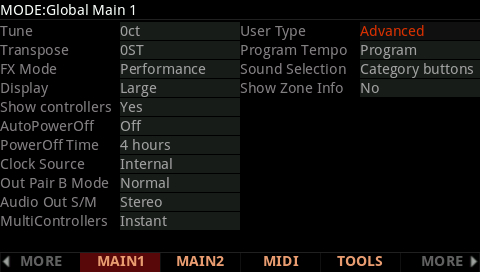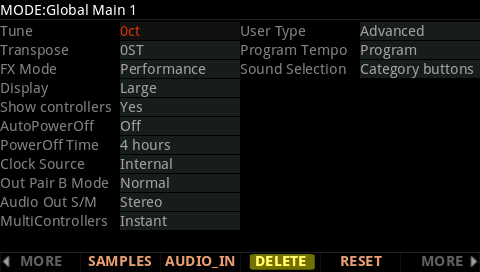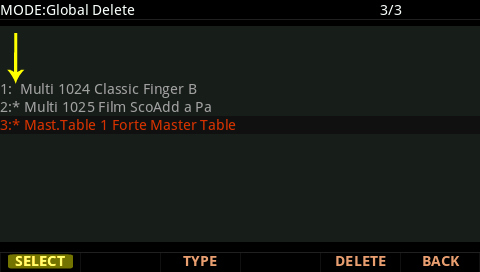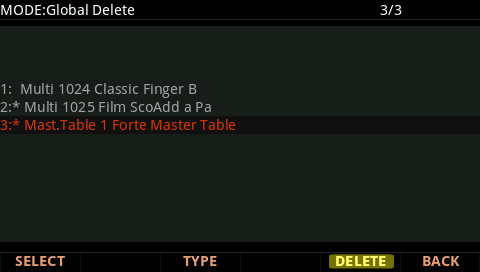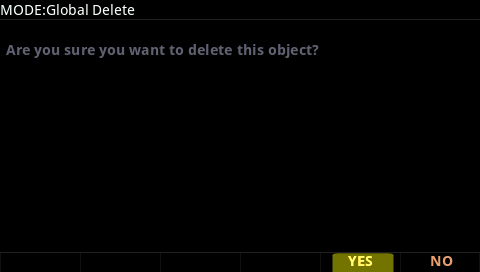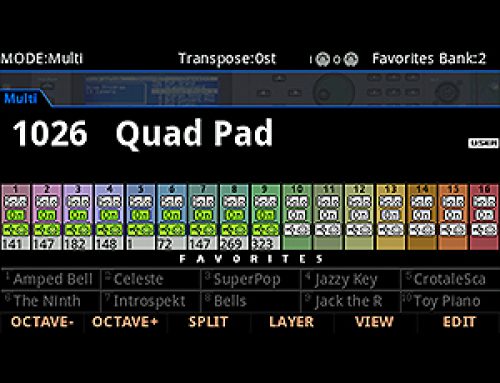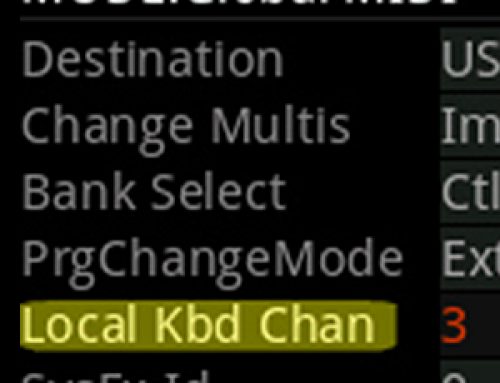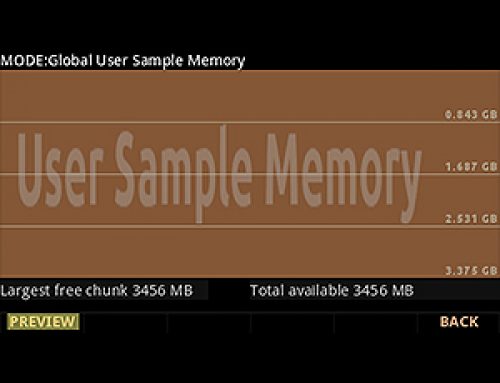Question:
How can I delete a user Object (Multis/Program/Keymap/Sample etc) that I made/loaded?
Answer:
- Press GLOBAL – you’ll see:
- Press either of the [MORE] buttons to find the [DELETE] soft button – then press [DELETE]:
- Using the alpha wheel, -/+ and/or up/dn cursor arrow buttons, highlight each object to delete and press [SELECT]. This marks each object with an asterisk(*) indicating which items will be subsequently deleted:Ex: Here we have selected Multi #1025 and the Master Table to delete.
TIP: Pressing [TYPE] jumps you through the list from one type of object to the next, for ex., from Programs to Multis, to Chains, to Samples etc. making it easier to navigate a large list and find what you are looking for.
- Press [DELETE] and the selected objects will be deleted:
- Press [YES] to confirm:
- Press EXIT twice to exit Global mode.