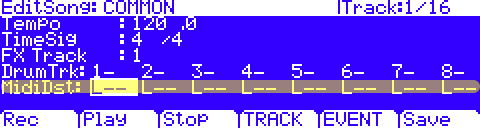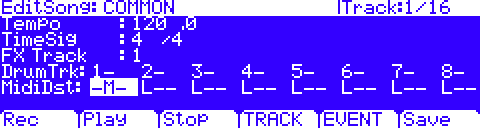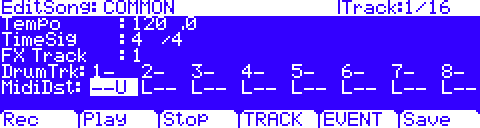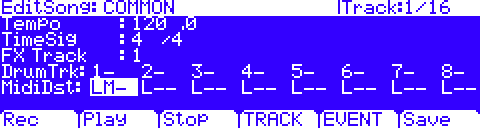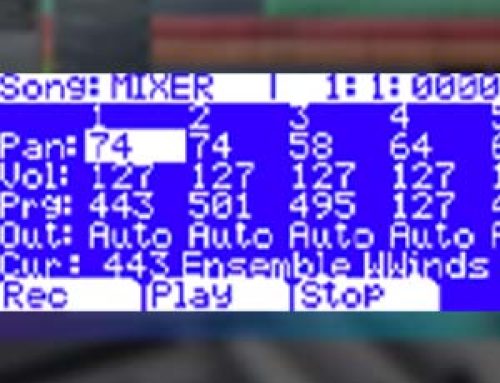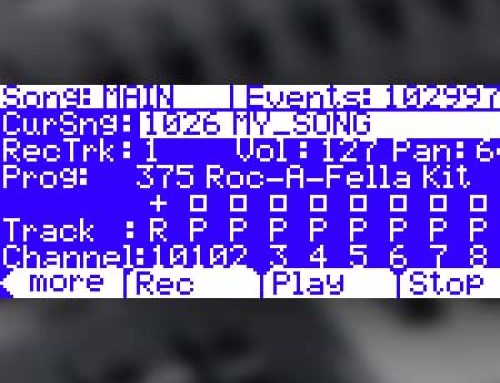Question:
I am using the internal sequencer along with some external MIDI (and/or USB-MIDI) devices and need to know how to determine which tracks play the internal sounds versus those triggered from my external units?
Answer:
To address this, the PC3 sequencer features independent track “destination” data-routing switches. These switches allow you to select, per track, where the MIDI data is going to get sent to. The state of these switches gets saved with each song.
Let’s take a closer look:
From the Song mode, select your Song and press Edit (make sure the cursor is NOT highlighting the “Prog” field as this will take you into the Program editor vs. the Song Editor).
At the bottom of the EditSong: COMMON screen you will see a parameter titled “MidiDst” (short for MIDI Track Destination). This parameter is comprised of sixteen 3-way switches running horizontally across the screen, one switch per track, in groups of 8 (to select higher numbered tracks use the Chan/Layer or Chan/Zone buttons to the left of the screen). These switches determine the ‘destination’ of the tracks’ MIDI data..ie will it play an internal sound? or something connected externally? both?
Here are the values to choose from:
| Symbol | Sends Track Data To |
|---|---|
| – | Path is muted |
| L | Local sound engine only |
| M | MIDI Out port only |
| U | USB port only |
So a Track set as “-M-” for instance will only trigger devices you have connected to the MIDI Out port:
A Track set as “- -U” will only trigger devices you have connected to the USB port:
Various combinations of these are permitted as well, for instance “LM-” will trigger BOTH internal sounds and any device connected to the MIDI Out port.
..or “-MU” would trigger both devices connected via traditional MIDI and USB-MIDI, and so on.
Once you have made your selections, press Save to keep any changes. Of course, you can return to this screen as often as you wish to re-route things as needed.
For further info, see the “Song Mode” chapter in the manual.