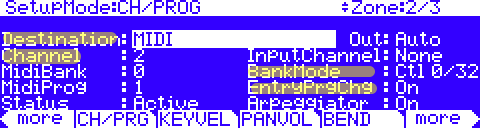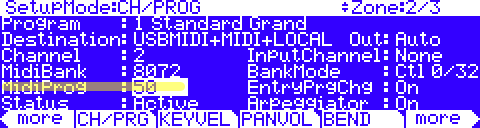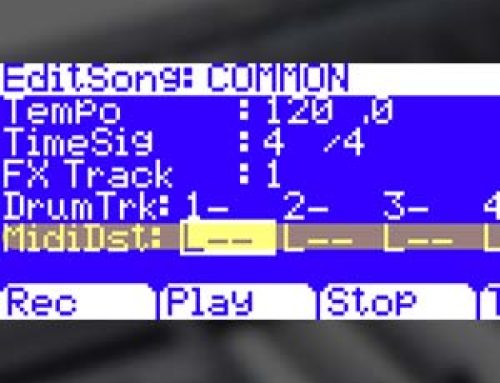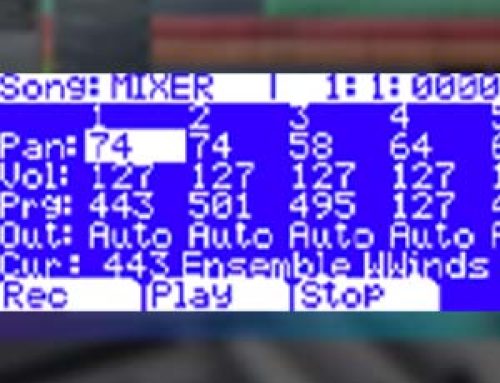Question:
How can I program a setup to remotely select the sounds I need from my external MIDI devices (modules, keyboards, VI’s, etc).
Answer:
Note: All references to the “PC3” apply equally to both the PC3, PC3K, PC3A, PC3LE and X-Pro models. Some screens may differ slightly on your model but functionality is the same.
The key with working with Bank/Program changes is knowing what messages and order of messages the receiving device (slave) needs to be sent in order to recall any given sound selection. Every device/model differs a bit so be sure to consult the receiving device’s manual for details on what Bank/Program change combination it specifically requires.
In general, 3 separate messages are involved:
| MIDI Message | Value Range |
|---|---|
| Bank MSB (cc0) | 0-127 |
| Bank LSB (cc32) | 0-127 |
| Program Change | 0-127 |
In the PC3, these values are entered in your Setup, on the CH/PRG page of the zone you wish to send the change from. Here are the basic steps:
1) Select the Setup 128 (Default Setup) – OR – select one you are already building.
2) Press EDIT; you will be see the CH/PRG page:
3) If needed, use the Chan/Layer up/down buttons (left of the screen) to select the zone you will be using to control your slave device.
4) Need be, set the Destination: MIDI (or USBMIDI), Bank Mode: Ctl 0/32 (default), EntryProgChg: On (default) and set the MIDI Channel to be the channel you wish to communicate to your slave device on.
5) Input the MIDI Bank message:The PC3 MIDIBank field is in decimal form so we first need to convert the two-byte (MSB/LSB) Bank message into a single decimal figure for entry. Use the following formula to convert things: (grab a calculator)
(MSBx128) + LSB = MIDIBank value
6) For example: let’s say a particular sound in your slave device has a Bank MSB=63, LSB=8, and a program change=50…plug the Bank MSB/LSB numbers into the above formula as follows:
(63 x 128) + 8 = 8072. The resultant Bank value in decimal form is actually Bank 8072.
7) Enter the MIDIBank value. Following the above example, type in 8072 and ENTER on the keypad.
8) Enter the MIDIProg value. Following the above example, type in 50 and ENTER on the keypad.
9) Press EXIT and Save the setup as usual.
From now on when you select this setup your slave device will call up the specified sound on the channel used by the zone in question. Repeat these steps for each zone of the Setup as needed (up to 16!).