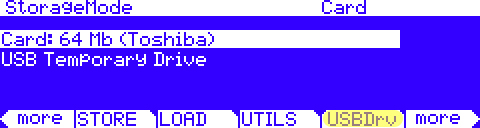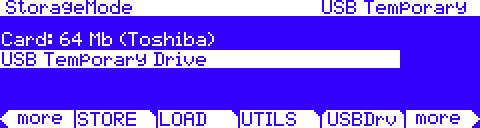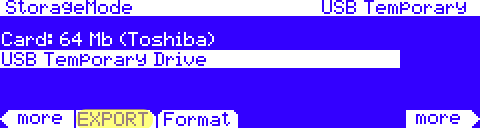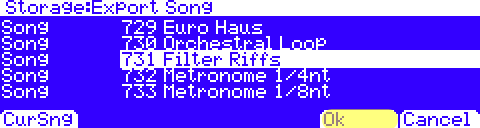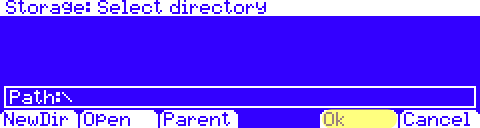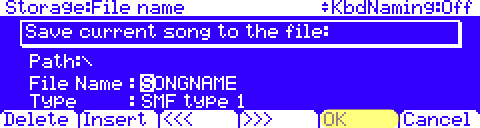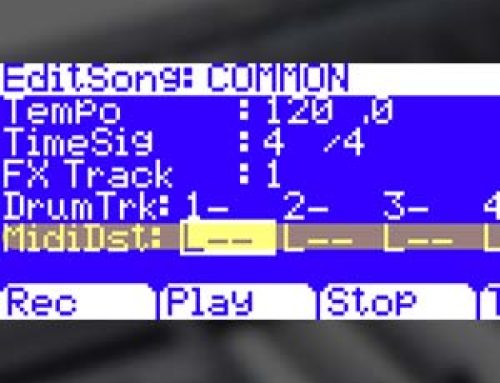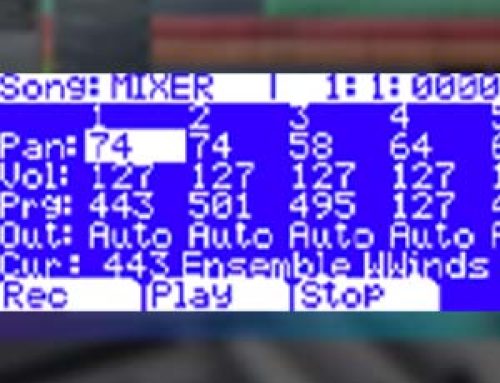Question:
How can I get a PC3/PC3LE/PC3K/X-Pro sequence into an external sequencer?
Answer:
The easiest approach is to save your sequence as a SMF (Standard MIDI File – .MID) and then import that into your external sequencer/DAW.
SMF can be exported directly over USB to your computer or to xD Card (PC3/X-Pro) or USB Thumb Drive (PC3A/K/LE).
1) Export Method:
a. Directly over USB cable: Connect a USB cable now between your unit’s USB “Computer” port and your Computer.
b. To Export to xD or Thumb Drive:
PC3/X-Pro Users: insert a compatible xD card.
PC3A/K/PC3LE Users: insert a compatible USB thumb drive.
2) Press the STORAGE mode button.
3) If saving to xD or Thumb Drive skip ahead to step (7).
4) If saving directly to your computer via USB, press [USBDrv] to activate the temporary removable drive on your computer.
5) Press [Choose]:
6) A temporary removable volume (or window) titled “KurzweilPC3” (or similar) will appear on your computer desktop.On the PC3 you will see:
7) Using the [< more> ] soft buttons, locate [Export] and press it.
8) Press [Song] when prompted “What do you want to export?”
9) Using the data wheel, alphanumeric keypad, and/or +/- buttons, select the desired Song to export. Then press [Ok ].
10) If you wish, select a new directory to save to (in this example we are simply saving to the root directory, path = ). Once your choice is made, press [Ok ].
11) Name the file, select Type 0 or Type 1, as needed, then press [ Ok ].
The .MID file will then get saved to the your selected destination (confirmed by a brief message on screen).
Direct USBDrv Users: The file you just created is can now be found inside the temporary USB Drive/Window on your computer desktop. The file(s) now needs to be copied to your computer’s permanent drive for long term storage. It is critical you copy your data out of the temporary desktop drive onto your desktop (or wherever you want to keep the files) before you exit Storage mode on the PC3 as when you exit Storage (following a warning prompt mentioning the same) the files in the temp USB drive will be erased.
xD Card users: to get this SMF into another sequencer, let’s say a computer based DAW for ex., you may also need an xD-USB drive (sold separately, wherever computer peripherals are sold). You can then take the xD card from your PC3, insert it into the xD-USB drive attached to your computer and copy the files as needed.