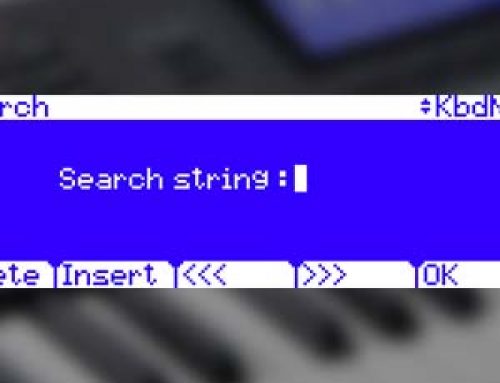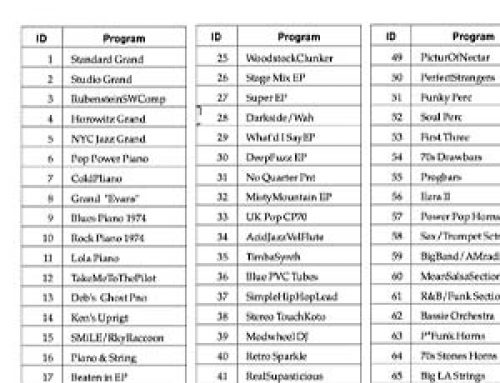Question:
How can I select a certain Program/Setup/QA to be the default when I first power up?
and
My instrument powers up with some undesired Program/Setup/QA selection not of my choosing, how can I fix that?
Answer:
All references to the “PC3” apply equally to both the PC3, PC3LE, PC3K and X-Pro models.
The Quick Answer:
- From the Program, Setup or QA Mode, select the desired start-up Program/Setup/QA.
- Press Master
- Press Exit (or Program/Setup/QA) to exit Master Mode.
Done. The Program/Setup/QA you just selected will now be the default start-up selection in each respective mode**.
**PC3, PC3K and X-Pro Users: the one exception is if you have the ‘MasterTableLock’ parameter (MASTER/MAIN) set to ON. In order for the above to work, the Lock must be on “Off” (factory default).
Understanding the Quick Answer
The PC3 employs something called a Master Table which, much like a polaroid snapshot, remembers your basic system default settings (Master Mode, MIDI Mode incl. MIDI Channel assignments, and Category Favorite selections). See the “Master Mode” chapter in the manual for details.