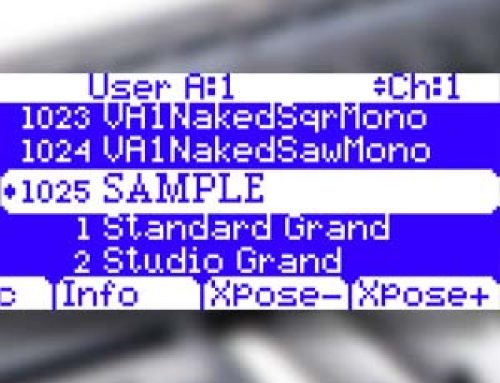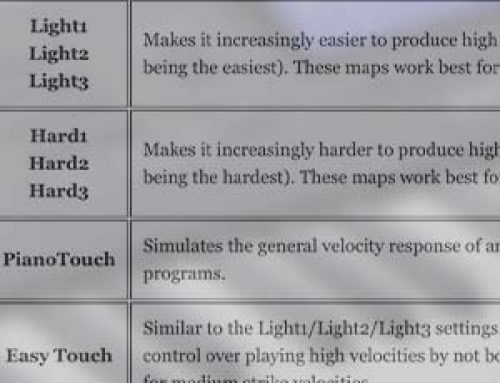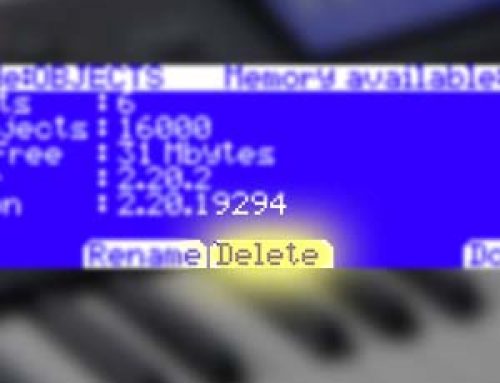Question:
What is ‘Safe Mode’ and how do I operate it?
Answer:
For live or otherwise very critical situations where any involuntary soft button press (mainly transposition) could cause performance problems, the PC3/A/K Safe Mode permits disabling the soft buttons’ in Setup, Program and QAccess modes, temporarily hiding these functions.
Ex: Safe Mode: On
Enabling Safe Mode
-
- Press the MASTER mode button.
- Highlight the SafeMode parameter field and set On or Off (default) as needed: