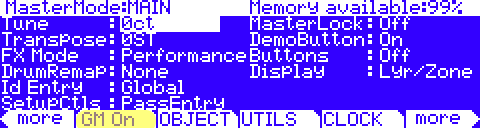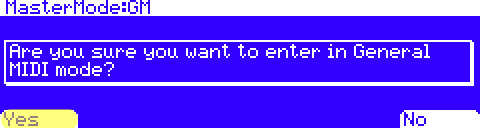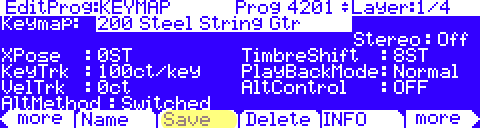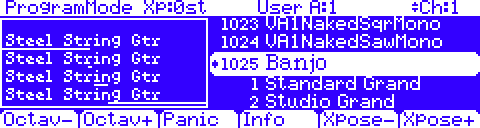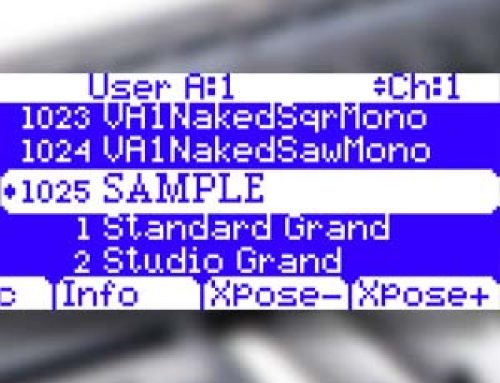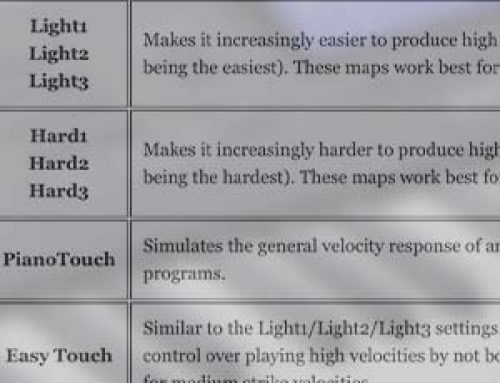Question:
How can I access the General MIDI mode built into the PC3? Also, how can I use some of the GM sounds along side regular, non-GM programs?
Answer:
All references to the “PC3” apply equally to the PC3, PC3K and X-Pro models.
To activate GM Mode:
-
- press MASTER mode button
- using the [more] soft buttons, navigate to and press the [GM On] soft button:
-
- press [Yes ] to confirm:
A message will briefly flash indicating you have entered GM Mode.
-
- press EXIT to return to Program mode:
The PC3 is now in GM Mode with only the GM soundset available. You can not access Setup Mode or Quick Access Mode while in GM mode.
NOTE: When done using GM Mode, to return to “normal” operation, return to step 2 above and press the [GM Off] soft button.
Using GM Programs Outside of GM Mode: (pre-OS v2.20)
NOTE: the following applies to all OS pre v2.20. From v2.20 forward, GM programs are displayed in the Program mode by default (ID #4096-4223).
As you will quickly note, in Program Mode with GM Off, the GM soundset is not immediately accessible along with the normal list of Programs (GM programs ARE directly accessible via the Setup and QA editors however ). There is a way though to migrate select sounds from the GM list into the “normal” non-GM mode if you so desire, so that they can be played along side the standard soundset (for use in your non-GM Songs, etc.).
To grab sounds from the GM bank so that they are available outside of GM mode:
-
- turn GM On (as detailed above)
- select desired GM sound in Program mode:
-
- press EDIT, then using the [] soft buttons, navigate to and press [Save ] to copy this sound to new RAM location:
-
- go back to step 2 and repeat as necessary to farm additional sounds
- turn GM Off (as detailed above) and EXIT to Program Mode.
Now you will find the sounds you copied into User RAM available alongside the usual non-GM sounds: