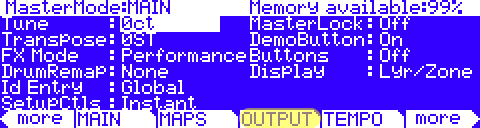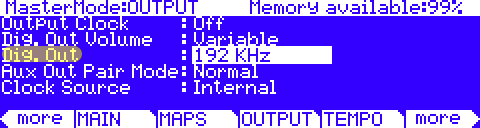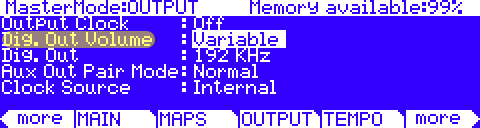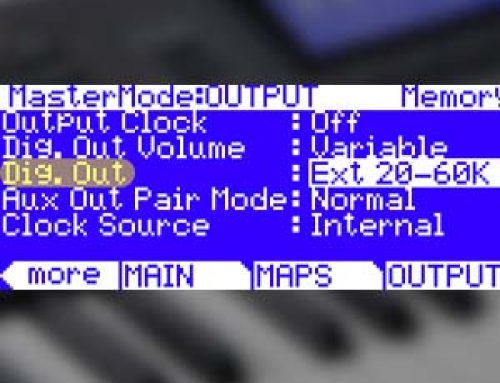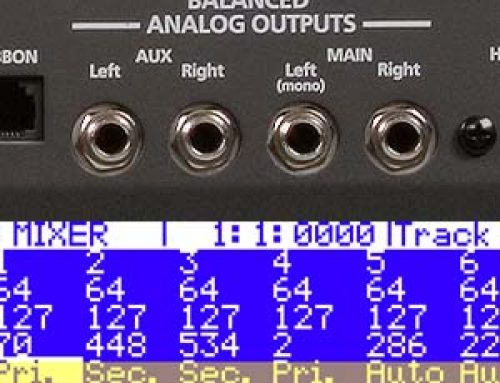Question:
How can I get the PC3’s digital output to work and have it serve as master clock?
Answer:
All references to the “PC3” apply equally to both the PC3, PC3K and X-Pro models.
1) Connect a 75-Ohm coaxial RCA cable from the PC3’s RCA Digital Out jack to the S/PDIF or AES* input of the receiving device.
| TIP: *you may need an RCA-to-XLR adapter to connect with the receiving device depending on its input connector. If the receiving device only offers an optical input, you’ll need a converter. |
2) On the PC3, press the Master mode button, then press [OUTPUT]:
3) Set the output sample rate (Dig. Out) to one of the internal rates, as needed*:
*The PC3 supports six possible internal clock rates, ranging from from 44.1 to 192kHz
4) Set the Digital Out Volume (Dig. Out Volume) to either “Variable” or “Fixed”:
Variable = output volume will be dependent on the front panel master volume slider
Fixed = volume level is constant, set at full, ignoring the position of the master volume slider.
5) Set the device that you are connecting the PC3 into, to sync to the incoming signal (slave mode).
Done.
| NOTE: The signal fed to the digital out always mirrors the Main L & R analog outs (i.e. any signals sent to the Aux outs will not appear in the digital out). |