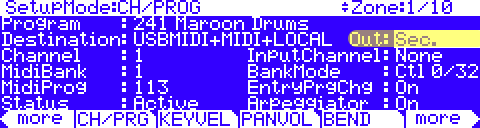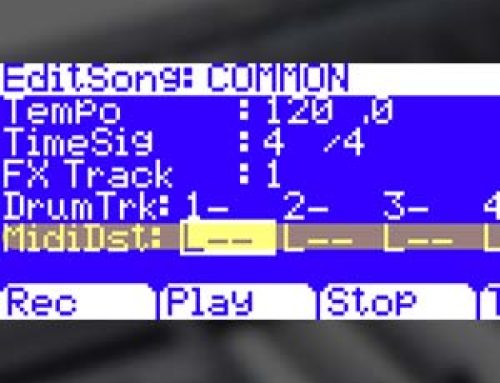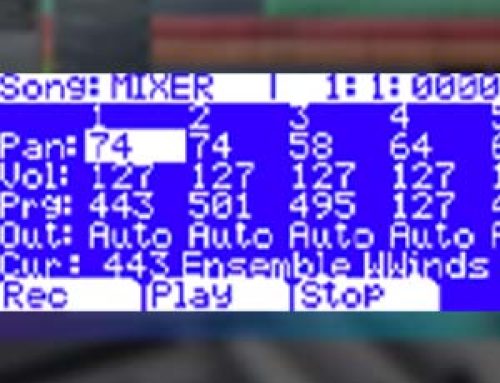Question:
How do I route a setup zone to the aux outputs?
Answer:
OS 2.0 and later:
Setup zones can be selectively routed to the Primary (Main) or Secondary (Aux) outs by way of the “Out” override switch (found on the CH/PRG page):
- Zones set to “Pri.” will be routed to the Main outs.
- Zones set to “Sec.” will be routed to the Aux outs.
- Zones set to “Auto” will be routed according to how the layers within the program itself are set (PROGFX page).
Press Exit then follow the save prompts to store your settings.
OS v1.35 and earlier:
Prior to OS v2, routing individual setup zones to the aux outs is achieved by editing the program in question itself.
Here’s the details:
- Start by reading the “Routing Programs to the Auxiliary Outputs” tutorial to see how to edit a program’s output assignment.
- Then, use the EDITED version of the program you made in step (1) above in your setup.