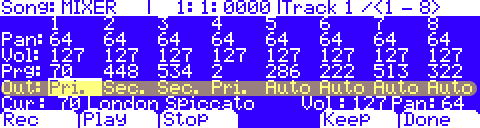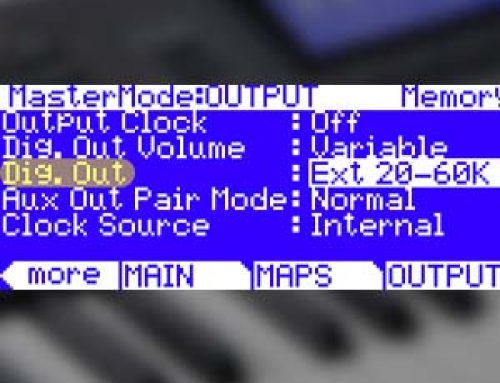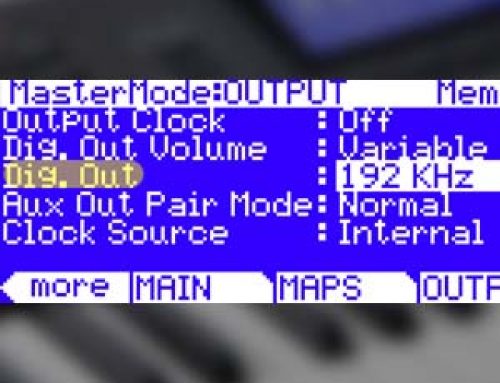Question:
How do I route a song track to the aux outputs?
Answer:
OS 2.0 and later:
Song Tracks can be selectively routed to the Primary (Main) or Secondary (Aux) outs by way of the “Out” override switch (found on the Song Mode MIXER page):
- Tracks set to “Pri.” will be routed to the Main outs.
- Tracks set to “Sec.” will be routed to the Aux outs.
- Tracks set to “Auto” will be routed according to how the layers within the program itself are set (PROGFX page).
Press [Keep ] then [Done ] to save your settings.
OS v1.35 and earlier:
Prior to OS v2, all output routing occurs at the program level; routing individual song tracks to the aux outs is achieved by editing the program in question itself.
Here’s the details:
- Start by reading the “Routing Programs to the Auxiliary Outputs” tutorial to see how to edit a program’s output assignment.
- Then, use the EDITED version of the program you made in step (1) above in your sequence.