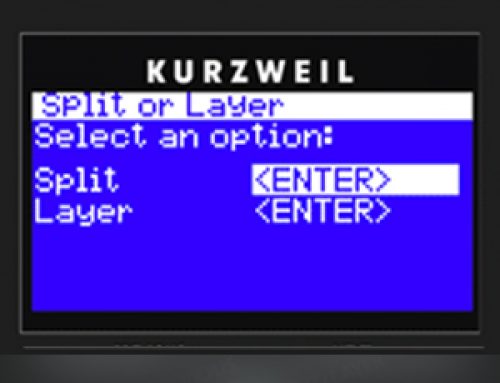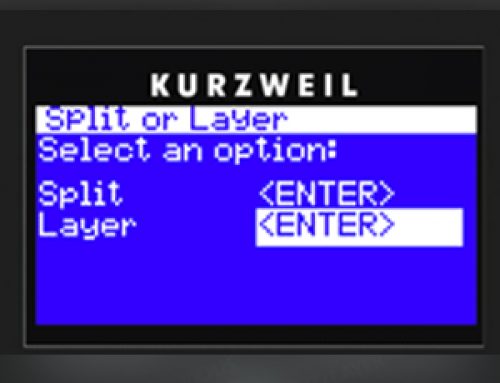Question:
How can I select Programs via MIDI?
Answer:
Here is what the SP6 needs to receive when using Bank and Program changes to select Programs via MIDI:
- by default*, the SP6 uses MIDI Bank message cc#32 (aka Bank LSB) value = 0-127, to send/receive bank info.*(Bank Mode: Ctl 0/32 – as set in the Global menu)
- following the Bank message, a standard Program Change is used value= 0-127 to select the desired program from within the designated bank.
The table below shows the MIDI Bank (column 1) and Program Change (column 2) values needed to select any given SP6 Program (column 4) via MIDI. Note all MIDI banks are 128 entries deep:
| Values Sent To SP6 | SP6 Program Selected | ||
|---|---|---|---|
| MIDI Bank # (cc#32 value) |
Program Change | SP6 Bank | ID Range (screen #) |
| 0 | 0-127 | Factory | 0-127 |
| 1 | 0-127 | Factory | 128-255 |
| 7 | 125-127 | Factory | 1021-1023 |
| 8 | 0 | Factory | 1024 |
| 8 | 1-127 | User | 1025-1152 |
| 9 | 0-127 | User | 1153-1279 |
| 10 | 0-127 | User | 1280-1407 |
| 11 | 0-127 | User | 1408-1535 |
| 12 | 0-127 | User | 1536-1663 |
| 13 | 0-127 | User | 1664-1791 |
| 14 | 0-127 | User | 1792-1919 |
| 15 | 0-127 | User | 1920-2047 |
| 16 | 0 | User | 2048 |
Examples:
Ex.1:
You want program “218 Smooth Mooger” to be called up on ch 1:
From your DAW (or alternate controller), on ch. 1 you send:
| MIDI Bank (cc32) = | 1 |
| Program Change = | 90 |
i.e. Program #218 is the 90th program in MIDI Bank 1
( 218 – (1×128) = 90 )
Ex. 2:
You want to call up a Program you have saved in User Bank, ID #1700, on ch 3:
From your DAW (or alternate controller), on ch. 3 you send:
| MIDI Bank (cc32) = | 13 |
| Program Change = | 36 |
i.e. Program #1700 is the 36th program in MIDI Bank 13
( 1700 – (13×128) = 36)