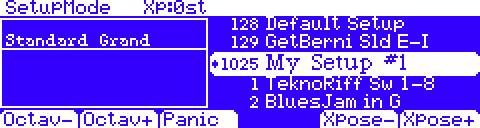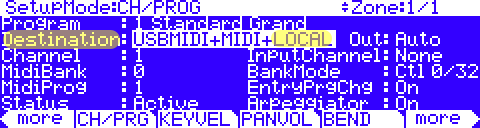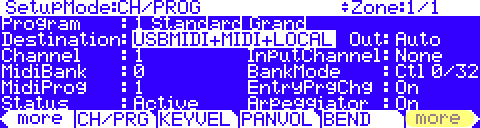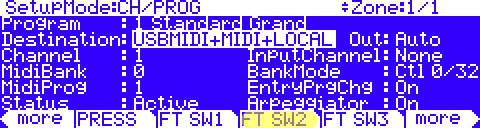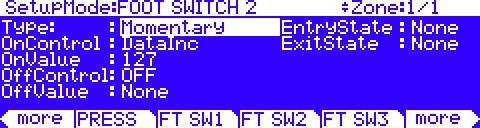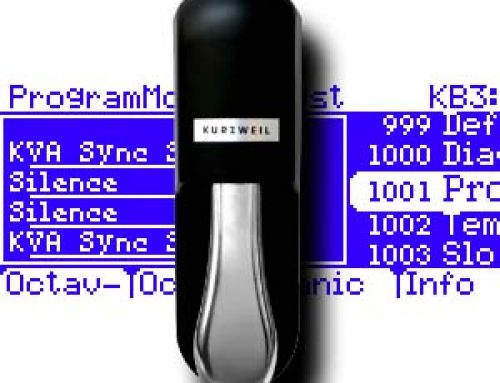Question:
What are the steps to assign a foot pedal to advance setups?
Answer:
All references to the “PC3” apply equally to both the PC3, PC3K and X-Pro models.
1) With the power off, connect a foot switch pedal into any available “Switch Pedal” input on the unit’s back panel. Then power up. Do not step on the pedals during the boot up sequence.
2) Press SETUP to enter Setup mode and select the desired setup.Note: As each Setup is its own unique collection of selections, settings, and controller assignments, the following steps need to be repeated separately within each applicable Setup you hope to use this with.
3) Press EDIT.Note: It is important that you make the following pedal assignment only on a single Zone within each Setup and on a Zone whose “Destination” contains a “Local” component. Need be select/create a Local based zone to host this assignment.
4) Press [more > ] twice
5) Press the FT SW soft button corresponding to the Switch Pedal jack you connected to in Step 1 above. In our example here we used Switch Pedal 2 (FT SW2)
6) Using the cursor buttons, data wheel and/or alphanumeric keypad, assign the pedal parameters as follows:
TIP: To quickly assign the OnControl to “DataInc”, move the cursor to the OnControl field and simply type 96+Enter on your keypad
7) Press EXIT, then press [Yes ] then [Save ] when prompted to save.
TIP: If you wish, you could also go back through these steps, assigning another separate pedal (like FT SW3 for ex.) to “DataDec” (97+Enter) so that you can move backward through the list of Setups as well.