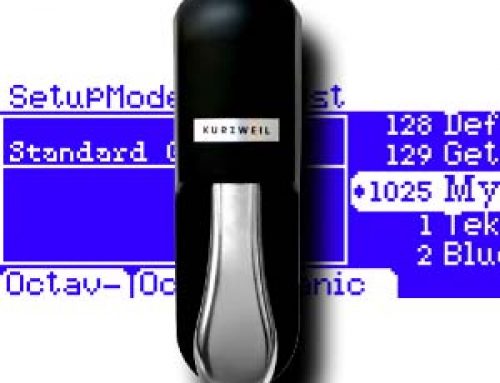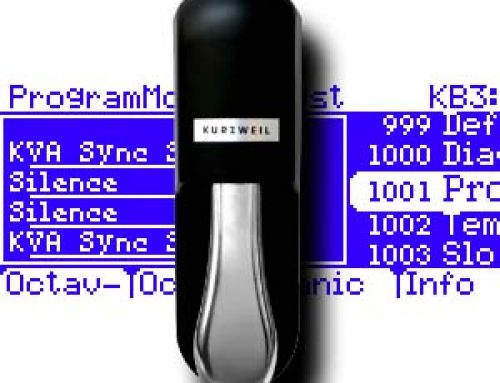Question:
When I step on the sustain pedal using a KB3 program, it is currently controlling the leslie rotor speed. How can I change that to traditional sustain operation?
Answer:
Here is how to reprogram the pedal per KB3 program (they all default to leslie speed switch so the following tweak will need to be done to each program where the user wants traditional sustain functionality instead):
-
- Leave the sustain pedal connected as usual (to Switch Pedal 1)
- Select and edit the KB3 sound in question
- Go to the [MISC] page
- Set “Sustain: On”
- Set “LesliePedal: None”
- Press Exit & Save.
Repeat as necessary for each KB3 sound.
TIP: note all the possible values for “LesliePedal”:
- ‘None’
- ‘Sustain’ (corresponds to FtSw1)
- ‘Sost’ (FtSw2)
- ‘Soft’ (FtSw3)
With the use of two switch-pedals, one could have both a traditional sustain pedal (Sustain: On) AND a leslie pedal (LesliePedal: Sost or Soft).