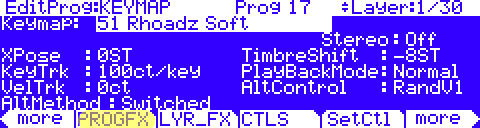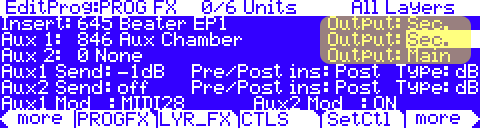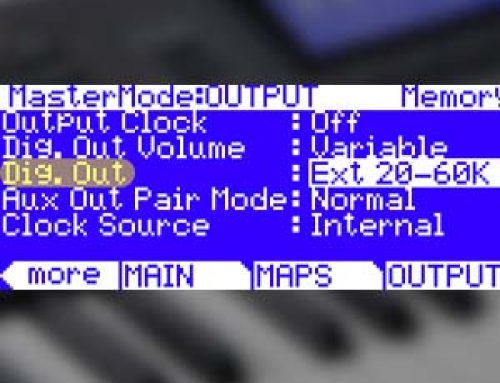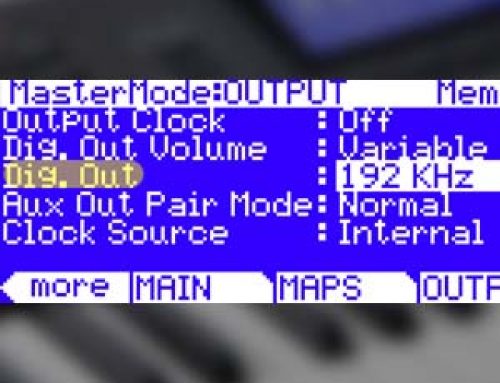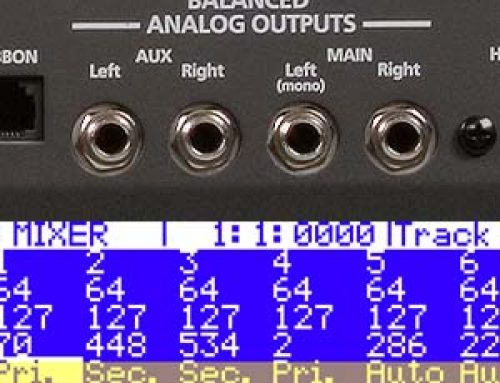Question:
How do I route select programs to the Aux outputs?
Answer:
By default, all factory Programs are routed to the primary, Main L & R Outputs. The PC3, however, features a secondary pair of analog outs named “Auxiliary” (Aux) that you can reroute signals to as needed.
Here are the basic steps for routing an entire program to the Aux/Secondary outputs:
1) Select desired program (in Program Mode)
2) Press Edit. You will see something similar to:
3) Press [<more] 3 times
4) Press [PROGFX]
5) The “Output” routing parameters are in upper right hand corner of display. There are separate controls for the insert effect path and the two Aux Returns. Set all in-use FX busses to “Sec.”.(note in the example here Aux 2 is unused so no need to reroute it)
6) Exit and save the program
Done.