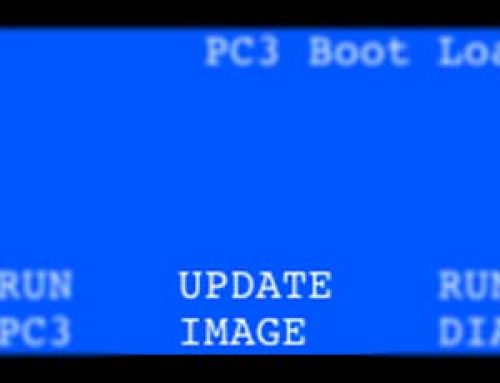Question:
I am having problems using the USB Thumb Drive either for updating the O/S or for storage. I am getting a “USBdevice requires too much power” error on screen.
Answer:
If you are experiencing difficulties using a USB Thumb drive either to update or for storage and seeing the “USBdevice requires too much power” error on screen, this is an indication that indeed the device you are using is drawing too much power and will not work with the PC3A.
The PC3A/K only supplies 100 mA of power to USB devices. The vast majority of thumb drives require less than that but we have seen a few that require more. Older drives in particular appear to be more prone to larger power draws. Most newer drives should meet the spec and work without issue.
Alternatively, note that you can also perform O/S updates and store data over direct USB cable connection to your computer.
For O/S installation procedures, please refer to the “Install Procedure” document found within any current O/S download package itself.