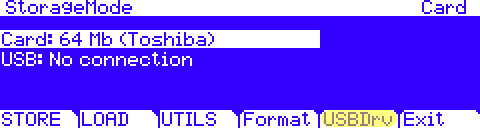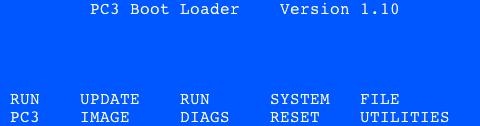Question:
The desktop, temporary USB-Drive does not appear large enough to load the necessary OS and Object Files. How can I complete the installation?
Answer:
All references to the “PC3” apply equally to the PC3, PC3K, PC3A and X-Pro models (screen shots may vary).
First, the key is to recognize that there are two separate functions offered via the PC3 USB port:
-
- User Data Storage (accessed via STORAGE mode)
- System Updating (accessed via the BOOT LOADER mode)
Each mode permits the creation of a desktop drive, but each is of a different size and for a different purpose. A common error is to mistake one for the other.
Storage Mode
The drive created from within the STORAGE mode is (approx) 1.7MB. It is accessed by pressing the [USBDrv] soft button in Storage mode:
The Storage Mode USB Drive is solely for the purpose of saving/loading your own data. It is NOT for installing/updating the OS or Objects.
Boot Loader Mode
The drive created when entering the Boot Loader is 5.8MB**. It is accessed by pressing/holding EXIT while powering up the PC3:
This Boot Loader USB Drive is solely for the purpose of installing/updating the OS and Objects. It is NOT for saving/loading your own data.
For step-by-step instructions on updating the OS and Objects, please see the “Update_Procedure” document included within the current OS update file, available under Downloads and “System Updates” for your model.
**Note – during the OS installation procedure, the Boot Loader drive size expands further to accommodate the process.