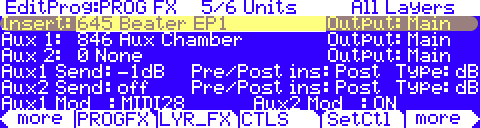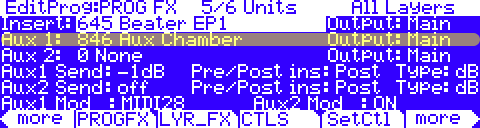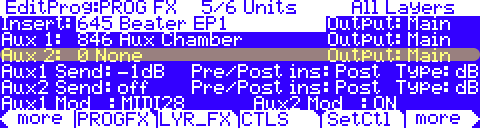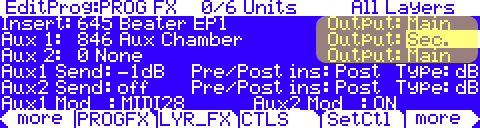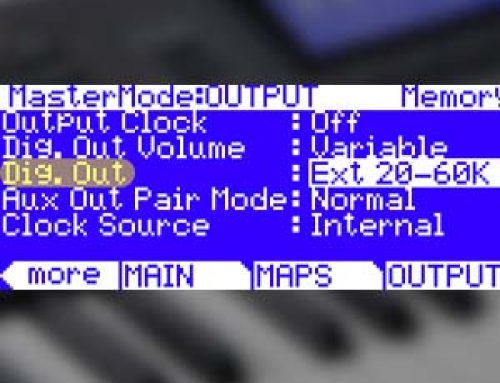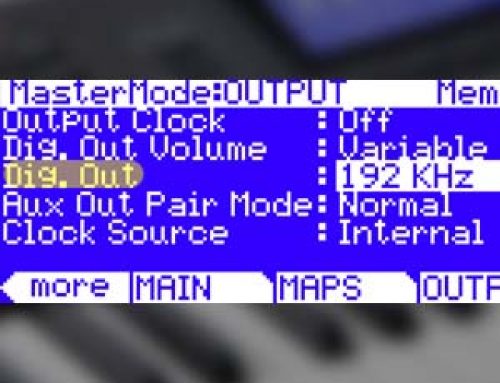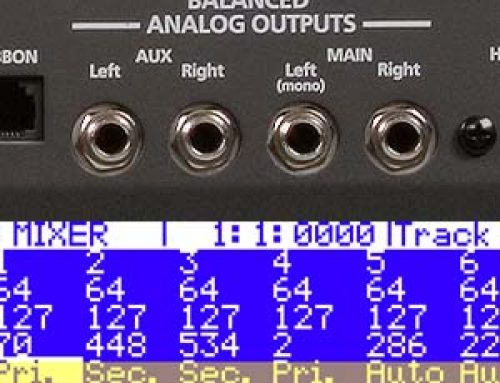Question:
How do I route a program’s Aux FX to outputs separate from the main signal?
Answer:
Ever wanted to have external physical control over your reverb or delay wet/dry mix? The PC3 allows you to send a program’s aux FX returns out separate outputs split from the programs main audio signal path. As the Aux FX are typically used for traditional reverb/delay sends, doing so is a great way to run the FX only feed into external mixer channels for blending.
Here’s how:
- Start by reading the “Routing Programs to the Auxiliary Outputs” tutorial for an overview of the basic routing process.
- From this, you will see each program offers three distinct Output parameter controls (per layer if desired).The main signal path, along with any assigned FX insert chain, has its own Output control:
The Aux 1 FX Return has its own control:
And the Aux 2 FX Return has its own:
- To route your program’s audio (minus Aux FX) to one set of outs and your Aux FX returns to another, simply set one to “Main” and the other to “Sec.”
In this example here, we have routed the primary signal to the “Main” outs and the Aux 1 Return to the Auxiliary/Sec. outs. (Aux 2 is unused). As set, if you now connect all (4) 1/4″ outputs to your mixer, you can control the wet/dry mix the “old fashioned” way.