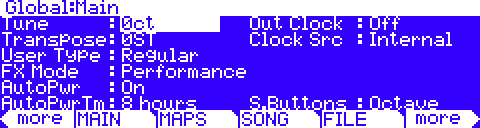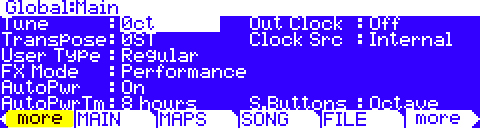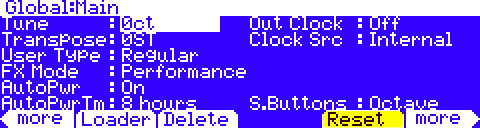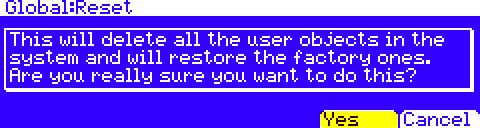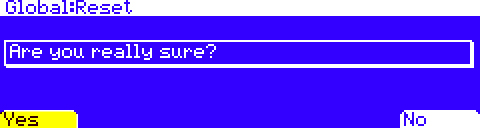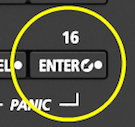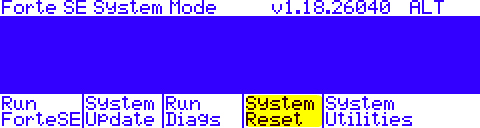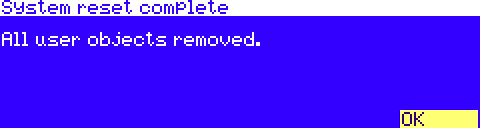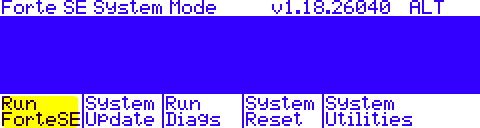Question:
How can I restore my Forte SE back to the factory defaults (hard reset)?
Answer:
Caution: Hard resetting will erase all user memory ! Need be, back up any custom programming before proceeding.
There are two methods for performing a hard reset on a Forte SE:
-
-
- GLOBAL Mode Method: (with the Forte SE powered up in normal operating modes)
-
-
-
-
- On the Forte SE, press the front panel GLOBAL mode button, you will see:
- Press [<more]
- Press [Reset]:
- Press [Yes]:
- Press [Yes] again:
- On the Forte SE, press the front panel GLOBAL mode button, you will see:
-
-
The Forte SE will then reboot, at which point it will be completely reset back to factory defaults.
-OR-
-
- SYSTEM Mode Method: (useful if you are unable to perform the Global mode method)
-
-
- Turn the Forte SE off.
- Press and hold the ENTER button while you turn the power on. You can release the Enter button once you see the System Mode menu:
- Press [SYSTEM RESET]:
- Press [OK]:
- Press [OK] again:
- You will then be brought back to the main System Mode menu – Press [RUN ForteSE]:
-
The Forte SE will then reboot, at which point it will be completely reset back to factory defaults.