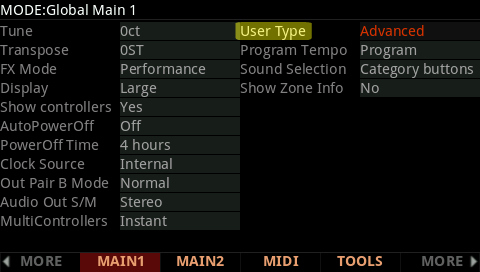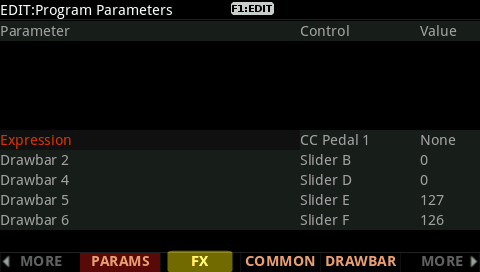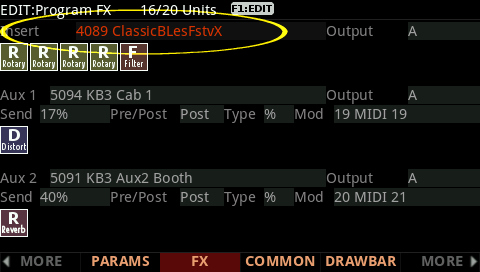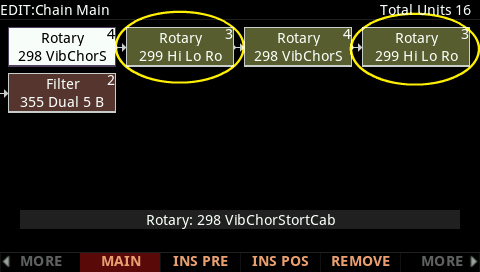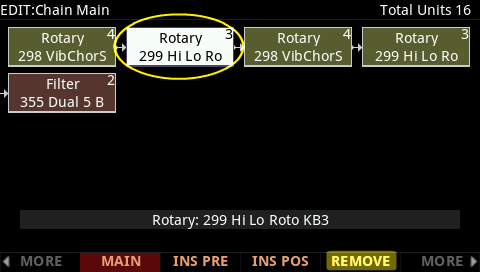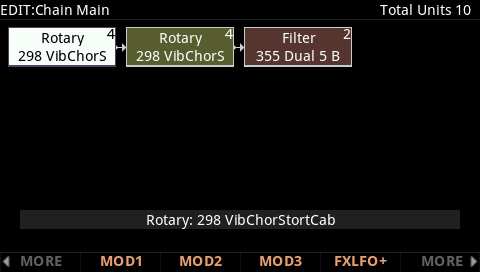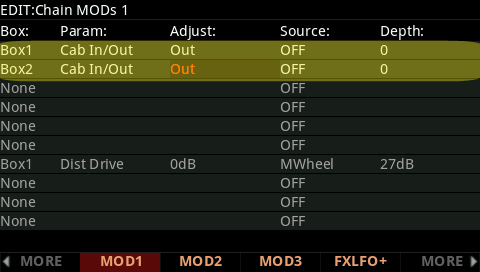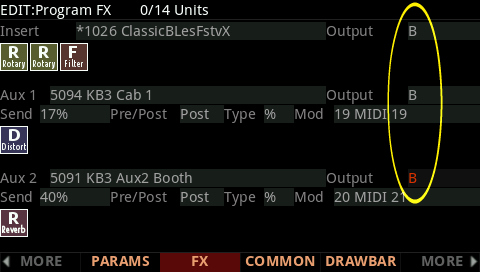Question:
I’d like to route a KB3 program to the B outs but also disable the internal Leslie effect as I plan on connecting into an external Leslie/sim. How can this be done?
Answer:
-
- Go to the GLOBAL mode and Enable “Advanced” User Type:
-
- Go to Program mode, select the desired KB3 program and press EDIT. For ex, here we are choosing “89 Classic B3”:
-
- Press [ FX ] page soft button:
-
- Using the cursor arrow buttons, highlight the current Insert effects chain:
-
- Press Favorites 1 (aka F1:EDIT):
Next you will see the individual FX chain components. Every FX chain is a bit different. To disable the internal Leslie, we need to remove any “299 Rotary Hi Lo Roto” blocks. Depending on the given chain you are editing you may see one or two “Rotary Hi Lo Roto” blocks – in our example here there are two:
-
- Using the cursor buttons, highlight the first “299 Rotary Hi Lo Roto” block and press [Remove]:
-
- As seen in this example above, if the FX Chain you are editing has two “Rotary Hi Lo Roto” block, then repeat the above and highlight the remaining “299 Rotary Hi Lo Roto” block and press [Remove] again. Following you will see (note both “299 Rotary Hi Lo Roto” blocks have been removed):
In addition to removing the Leslie rotary itself, you will likely want to disable the internal cabinet simulation as well, which is a separate process (generated by one or possibly two “298 VibChorStortCab” blocks). This will produce or truer, more balanced tone for your external amp/sim to work with, especially if you are running mono. However, the 298 VibChorStortCab block generates more than just the cabinet effect (also handling the vibrato/chorus circuit and distortion elements), so we cannot simply remove it entirely in this instance.
-
- To disable just the cabinet simulation portion of the 298 VibChorStortCab effect, press either corner [MORE] button to locate the [MOD1 ], [MOD2 ] and/or [MOD3 ] pages, then press each to check for a free unused FX MOD. Here in our example some free MODs could be found on the [ MOD 1 ] page. As as shown below, add a “Cab In/Out” mod for EACH existing 298 VibChorStortCab block. Again as our example has two we are adding TWO such Mods:
Note Box1 and Box2 are chosen as these correspond to FX Box 1 and FX Box 2 in the chain (each instance of the 298 VibChorStortCab effect,). Assign the “Param:” to “Cab In/Out” and “Adjust” to “Out”. This will disable the cabinet sim. If the FX Chain you are editing only has one VibChorStortCab block then you will only need one such MOD.
-
- Press Exit and Save your tweaked FX chain.
-
- (Optional) If you also need to route the resultant KB3 program to the separate B outs, then lastly, highlight and set each “Output” routing parameter to “B” (for Insert and any Auxes in use):
(TIP: if planning on using this KB3 in a Multi you can alternatively opt to route things at the Multi level instead using the ‘Out’ parameters on the MAIN and FX pages of your Multi).
- Press Exit and Save again to save the final Program, now using your custom effect chain.
You have now routed a KB3 sound to the B outs, minus the Leslie and cabinet simulation but have left the other KB3 performance features intact, such as drawbar controls, vibrato/chorus circuit and any tube distortion that may be employed.