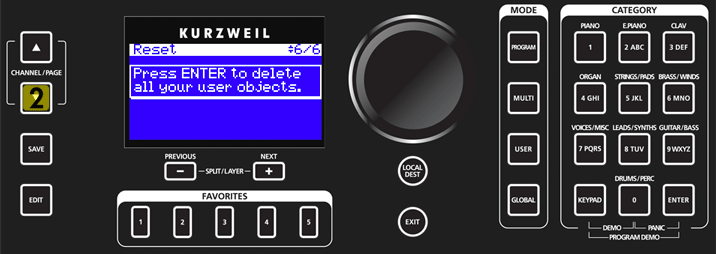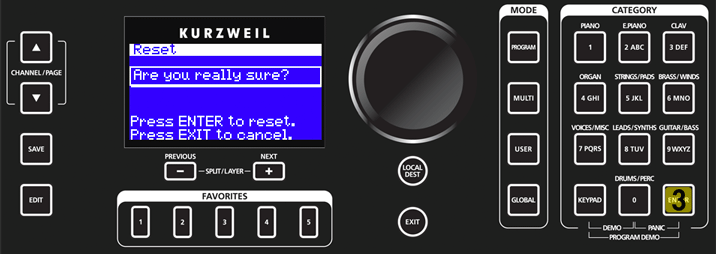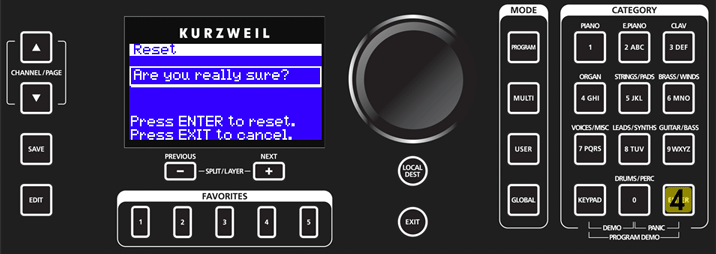Question:
How can I restore my SP6 back to the factory defaults (hard reset)?
Answer:
Caution: Hard resetting will erase all user memory ! Need be, back up any custom programming before proceeding.
(Start with the SP6 powered up in normal operating modes)
-
- Press the GLOBAL mode button, you will see:
- Press the GLOBAL mode button, you will see:
-
- Press the CHANNEL / PAGE DOWN (∨) button, to the left of the display. You will see:
- Press ENTER. You will see:
- Press ENTER AGAIN:
- Press the CHANNEL / PAGE DOWN (∨) button, to the left of the display. You will see:
The SP6 will flash a quick message (“Deleting User Objects”) and following it will reboot from the startup screen and will be completely reset back to factory defaults.