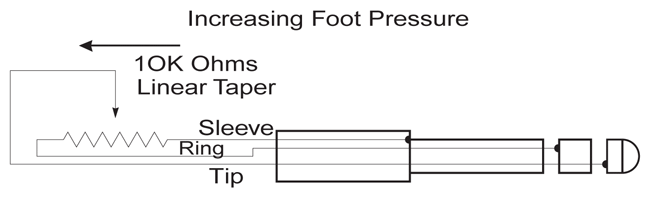Legacy Model
Downloads and support materials maintained here as a courtesy to owners.
Downloads and support materials maintained here as a courtesy to owners.
RUMOUR OVERVIEW |
The Newest Effects on the Block
Say hello to the Rumour, one of Kurzweil’s two low-cost effects processors. Based on the award winning KDFX technology found in the KSP8 and K2600, this single space rack unit packs a powerful punch at an affordable price.
The Rumour features a comprehensive set of Kurzweil’s finest reverbs and reverb variations, including gated, reverse, and reverb/compression combinations, along with Kurzweil’s unique LaserVerb(tm), and chorus/flange+delay+reverb combinations.
SPECS |
Rumour Features |
|
| Analog I/O: | two balanced/unbalanced 1/4″ TRS jacks, stereo and mono input configurations |
| Converters: | 24 bit, 128x oversampling |
| Digital I/O: | stereo S/PDIF input & output (input can slave to external sync) |
| Sample Rates: | 44.1 kHz, 48 kHz |
| Bit Depths: | 16, 20 and 24 bit (selectable) |
| ROM Presets: | 192 |
| User Locations: | 64 |
| Effects Editing: | up to 44 editable parameters per preset |
| EQ: | 3 band parametric global EQ |
| MIDI I/O: | In, Out (switchable to Thru) |
| MIDI Control: | up to 16 effects parameters can be controlled/modulated in real-time via MIDI |
| Meters: | 3-LED Input Signal Level Metering / Output Clip LED |
| Display: | 2×20 character LCD w/ front panel contrast knob |
| Tap Tempo: | via front panel button and/or external pedal input |
| BPM Sync: | via MIDI Clock |
| Bypass: | EQ and/or FX Bypass (via front panel button and/or external pedal input) |
Rumour Specifications |
|
| Height: | (1.77″) (4.50 cm) – 1U |
| Depth: | (8.07″) (20.50 cm) |
| Width: | (18.98″) (48.20 cm) |
| Weight: | (5.00 lb.) (2.27 kg) |
| Power: | External 9.5VAC / 2A power supply |
All specifications subject to change without notice.
FAQs |
MIDI Controllers
Troubleshooting
DOWNLOADS |
User Manuals
Rumour & Mangler User Guide – 994 KB
Owner’s Manual
2003-05-21
Rumour/Mangler Algorithm Reference – 1.5 MB
Supplemental Reference
2003-07-19