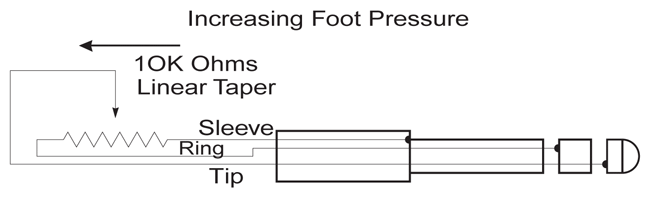Legacy Model
Downloads and support materials maintained here as a courtesy to owners.
PC88/mx OVERVIEW |
The PC88 is a self-contained portable keyboard that features quick and intuitive access to 64 (and optionally more) internal sounds derived from Kurzweil’s renowned ROM samples. It canproduce up to 32-note polyphony in full stereo, and lets you layer as many as 4 sounds at once. Built-in reverb and chorus are also provided, and there’s a sophisticated on-board arpeggiator for composing, performing, or just fooling around.
Thirty-two versatile MIDI Setups are provided to let you start making great music immediately.You can also use these Setups as templates, or create new Setups from the Internal Voices.
Furthermore, the PC88 is a high-quality MIDI keyboard controller, with 88-key weighted action, adjustable velocity and pressure (aftertouch) curves, two programmable on-boardwheels, four sliders, three buttons, and jacks for two footswitches and four continuous control pedals. Data on four independent MIDI channels can be sent simultaneously, using four different “zones”, each of which has its own key range — which can overlap with any others —and its own controller definitions, as well as the ability to be muted or soloed instantly. Other features allow merging and remapping of incoming MIDI data (listening on all 16 channels), and the ability to go instantaneously from one complex setup to another.
Finally, the PC88 is a versatile multitimbral instrument that can be used to complement any MIDI setup. With the optional plug-in VGM (Voice/GM expansion) board, the PC88 becomes a top-of-the-line General MIDI instrument, for use in education, multimedia production, games, and other exciting applications. In addition to expanding the PC88’s complement ofsounds to match the General MIDI spec, the VGM board adds 12 sets of drum and percussion sounds, and doubles the PC88’s maximum polyphony to 64 notes.
FAQs |
Internal Voices/Program Mode
Setup Mode
MIDI Controllers
Troubleshooting
DOWNLOADS |
User Manuals
PC88 Musician’s Guide – 1.2 MB
Owner’s Manual
2000-01-01
PC88 Made Easy – 213 KB
Supplemental Guide
2000-01-01