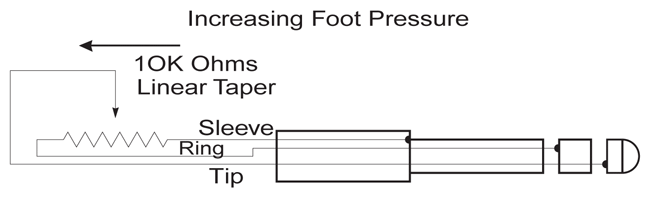Legacy Model
Downloads and support materials maintained here as a courtesy to owners.
PC1X OVERVIEW |
Kurzweil’s PC2 Series set the benchmark for quality and refinement in performance controller keyboards. Now, the PC1X, Kurzweil’s newest and most affordable performance controller, offers those same award-winning sounds and superior audio quality to more musicians than ever before.
With an 88-note weighted action and 512 on board programs, the PC1X comes loaded, with Kurzweil’s acclaimed Orchestral ROM expansion and full GM 1 compatibility included. For even more sounds, there’s an expansion slot for Kurzweil’s new Classic Keys ROM Soundblock. The PC1X’s excellent sound is complimented by a dual effects processor (based on KDFX), an arpeggiator, and intelligent MIDI implementation.
A Kurzweil controller with these features and an affordable price is an opportunity that no musician should pass up.
SPECS |
All specifications subject to change without notice.
PC1X Features |
|
| Keyboard: | 88 note fully-weighted action, velocity and pressure sensitive |
| Display: | 2×20 character LCD w/ rear panel contrast knob |
| Polyphony: | 64 Voice Polyphony, dynamically allocated |
| Multitimbral: | 16 parts (one per MIDI channel) |
| Factory Presets: | Includes complete PC2 Sound ROM, plus the Orchestral ROM Expansion. 512 Programs. Expandable to 660 via Classic Keys Expansion. |
| Factory MIDI Setups: | 64 factory programmed MIDI setups expandable to 96 via Expansion ROM Block. 128 user programmable MIDI setups, each with 4 independent zones, effects and arpeggiator settings. |
| General MIDI: | standard |
| User Memory: | 128 locations for user created preset programs. 128 locations for user created MIDI Setups. |
| ROM expansion slot: | 1 |
| Effects: | Dual Processors (A & B) offering: 58 Reverbs, 6 Delays, 10 Choruses, 6 Flangers, 3 Phasors, 4 Shapers, 2 Enhancers, 8 Filtered Effects, 4 Distortions, 1 Mono>Stereo, 3 Wide Stereo, 4 Compressors, 2 Panners, 7 Rotarys, Stereo Tremolo, and 44 combination effects chains utilizing Kurzweil1s unique Laserverb |
| Effects Routing: | All 16 MIDI channels can send to A and to B in any amount. Also there is a global send from A to B for serial effects chaining. |
| User controllable EQ: | Global 3-Band |
| MIDI: | In, Out, Thru (hardware switchable to copy of MIDI Out). |
| Controllers: | Pitch wheel, modulation wheel, 4 front panel knobs, 4 front panel switches (momentary or toggle, software selectable), 1 continuous control pedal inputs, 1 dual footswitch input, mono pressure, Super Ribbon input. |
| Arpeggiator: | Full-featured MIDI note arpeggiator with multiple latch modes, selectable play order, velocity, duration, tempo, and sync functions. |
| Outputs: | Two 1/4″ balanced TRS analog (24-bit DACs) |
| Headphones: | Rear panel 1/4″ headphone output |
| FREE OS Updates: | Flash ROM upgradeable (via system exclusive dumps) |
PC1X Specifications |
|
| Height: | (4.31″) (10.95 cm) |
| Depth: | (14.02″) (35.60 cm) |
| Length: | (54.31″) (137.95 cm) |
| Weight: | (50 lb.) (23 kg) |
| Power: | 9.5VAC / 2.0A external power supply |
FAQs |
Basic Concepts & User Interface
Internal Voices/Program Mode
Troubleshooting
Global Mode
MIDI Controllers
DOWNLOADS |
User Manuals
PC1 Series User Guide – 2.0 MB
Owner’s Manual
2005-11-09
PC1 Series Classic Keys ROM User’s Guide – 201 KB
ROM Option Supplemental Guide
2005-11-08
PC1 Series Classic Keys ROM Installation Guide – 50.6 KB
ROM Option Installation Guide
2005-11-08
OS Updates
PC1 v2.02 OS Update – 1.0 MB
(Installation instructions and a complete revision history are included within the download.)
2006-06-27