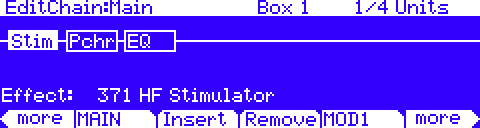Question:
How can I mute an effects-box within an Effects Chain?
Answer:
All references to the “PC3” apply equally to both the PC3 and X-Pro models.
When in Program Edit, the PC3 allows you to temporarily disable all sounding effects for that program just by pressing the front-panel Effect button (also labeled FX Bypass). This is a great way to quickly hear what the dry unprocessed program sounds like minus all its applied effects.
When working with effects Chains though, it can also be useful to be able to disable a particular effects process within a Chain of effects so you can better hear the result that one effect is imparting.
To do so is equally simple: when you’re editing a Program’s effects chain (EditChain:Main),
…select any of the boxes you wish to mute and hit the front panel “Effect” mode button. That box is now temporarily muted. The Effect button’s LED will light up to indicate its status (red=muted; dim=active).
To unmute, press the Effect button again.
You can do this independently for every box in the chain. When a muted box is selected, the Effect button’s LED will light up. By doing so, you can isolate (or solo) a given effect or combination of effects to better audition things.