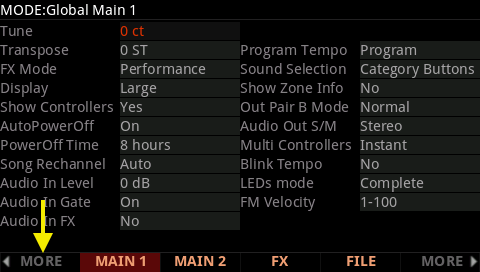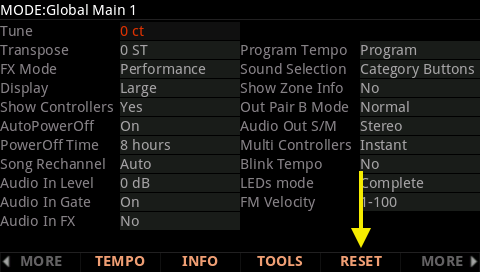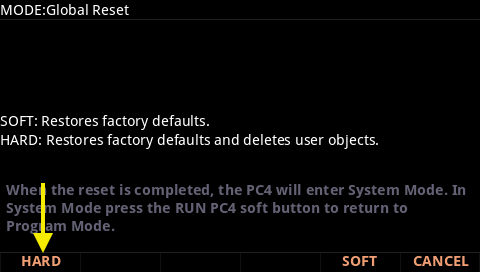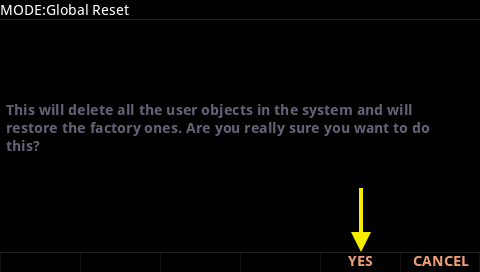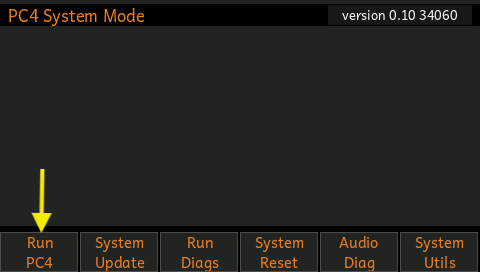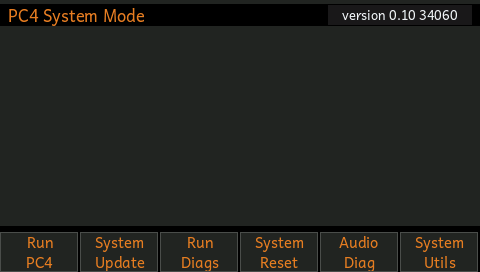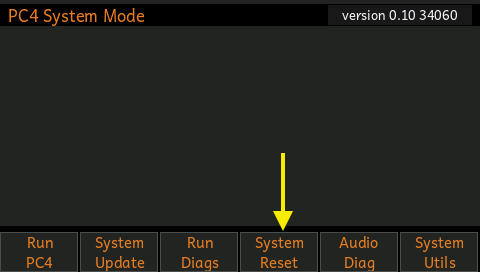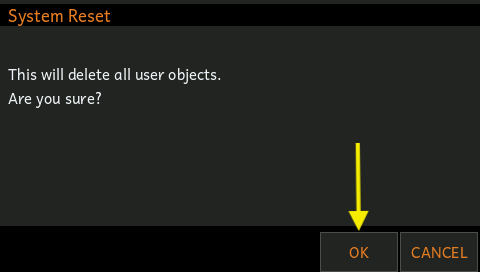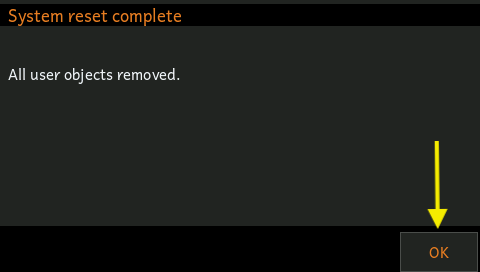Question:
How can I restore my PC4 back to the factory defaults (Hard Reset)?
Answer:
Caution: Hard resetting will erase all user memory ! Need be, back up any custom programming before proceeding.
There are two methods for performing a hard reset on the PC4:
GLOBAL MODE METHOD: (with the PC4 powered up in normal operating modes)
1) Press the GLOBAL mode button, then press the < MORE “left” button:
2) Press the “RESET” soft button:
3) To completely reset the PC4 back to factory defaults and erase all *user* objects, press “HARD”:
4) Press “YES” to confirm:
A brief message will be displayed confirming that “Hard Resetting…” is taking place.
5) Press “RUN PC4” to reboot:
6) The PC4 will boot up and its memory will be restored to its original factory state.
SYSTEM MODE METHOD: (useful if you are unable to perform the above Global menu method)
Note: Resetting via the System Mode completely resets the PC4 back to factory defaults and erase all user Multis/Programs.
1) Turn the unit Off.
2) Press and hold the ENTER button while you turn the power on (you can release the ENTER button once you see the System Mode loading).
3) Press “System Reset”:
4) Press “OK” to confirm:
5) Press “OK” to return to the main System Mode screen:
6) Press “Run PC4”:
The PC4 will then reboot, at which point it will be completely reset back to factory defaults.